Share your purchases
on the best flags





Description


Steps of the first connection:
1) Turn on the host in turn - handle - change the handle / order.
2) When the product is turned off, press and hold the "H" button for about 5 seconds, the 1234 indicator light on the handle will flash at the same time, and the connection with the host will be successful in about 5 seconds.

Four Controllers can be connected at the same time
Host and controller can reconnect after sleeping, just press and hold "H" for two seconds, and the four indicator lights flash slowly for 5 seconds to automatically reconnect to the host.
How to Connection to PC:
1) When the handle is off, directly insert the TYPE-C data cable, the indicator lights of handle 2 and 4 will always be on, and the PC side controller will display the XBOX 360 controller.
2) At this time, press and hold "H" for about 3 seconds. Indicator light 2 is always on and automatically switches to normal PC mode.
2.The default vibration intensity is 100%: after connecting the host, press and hold the screenshot button, then press the minus sign. The vibration intensity is 70%. There are four vibration levels, 0, 40, 70 and 100. Tapping the plus sign increases the vibration.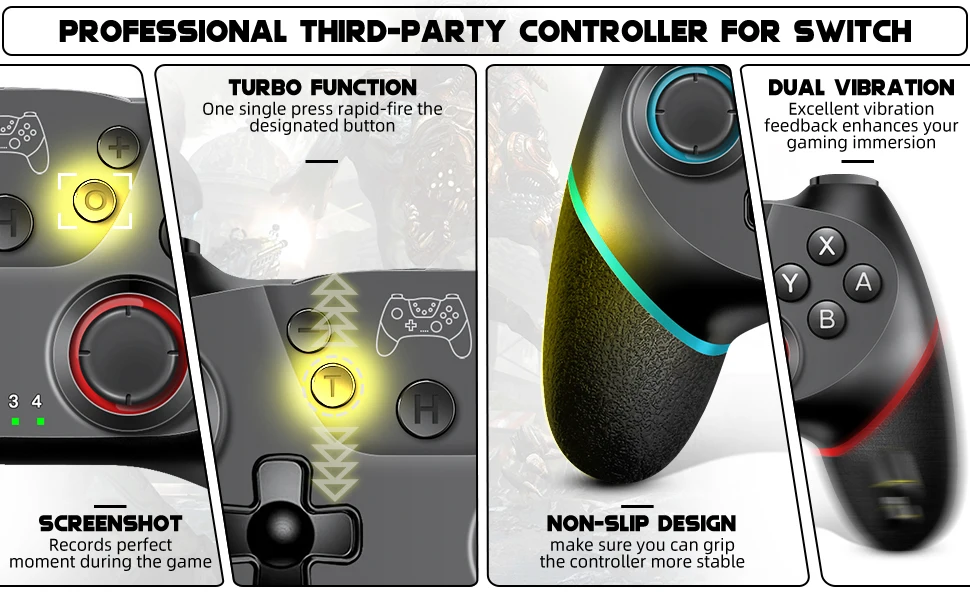


















Customer Reviews